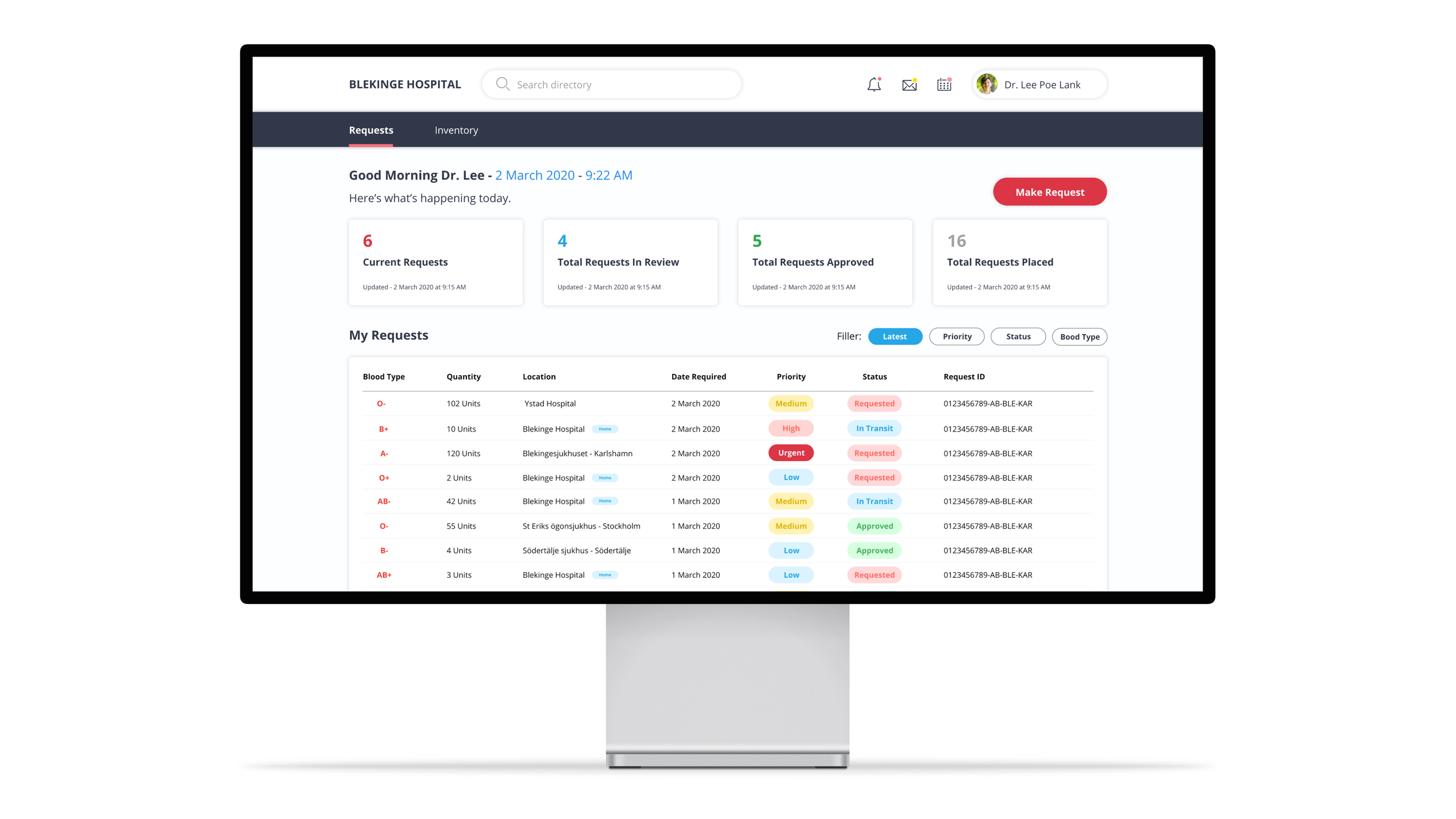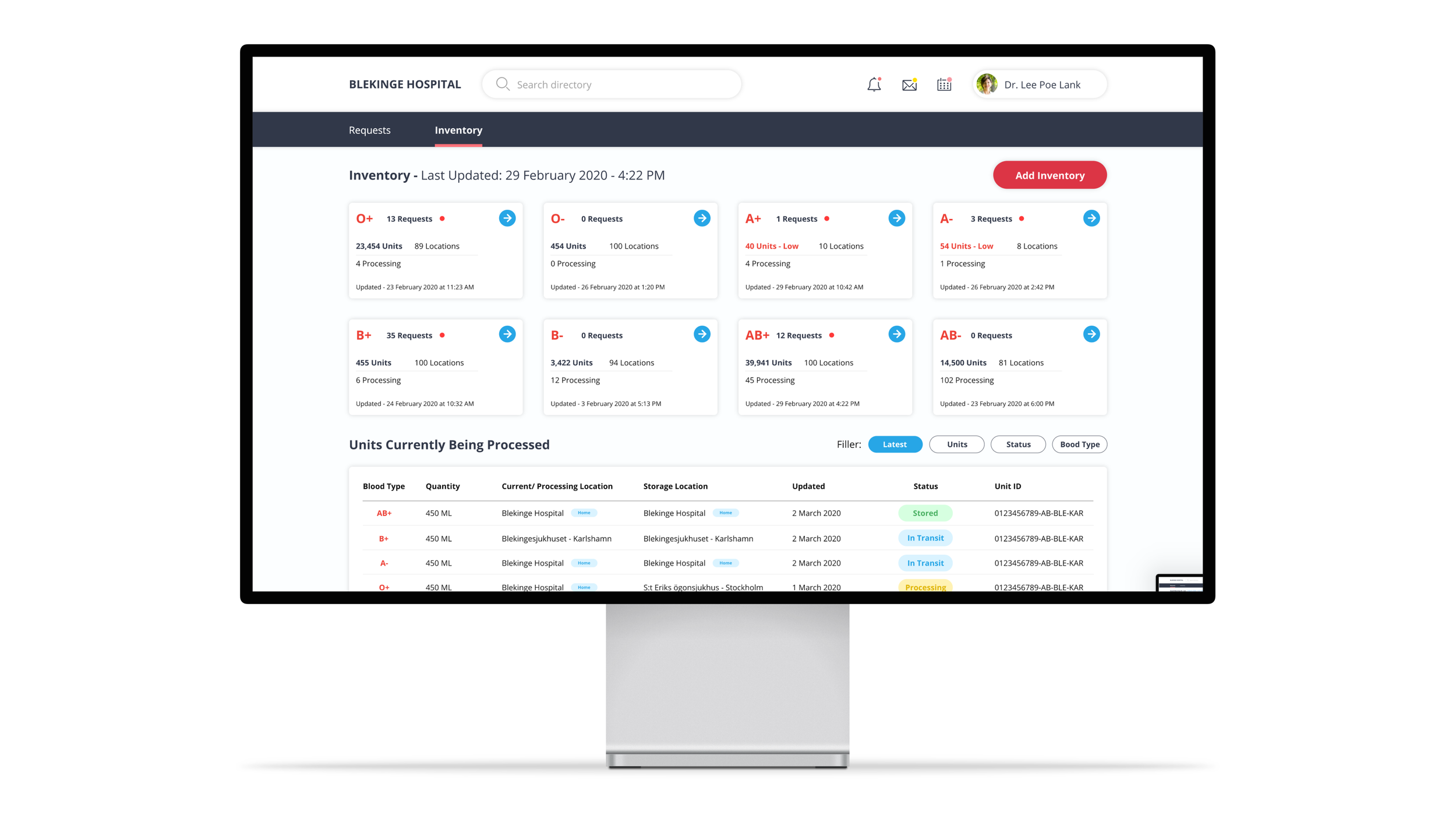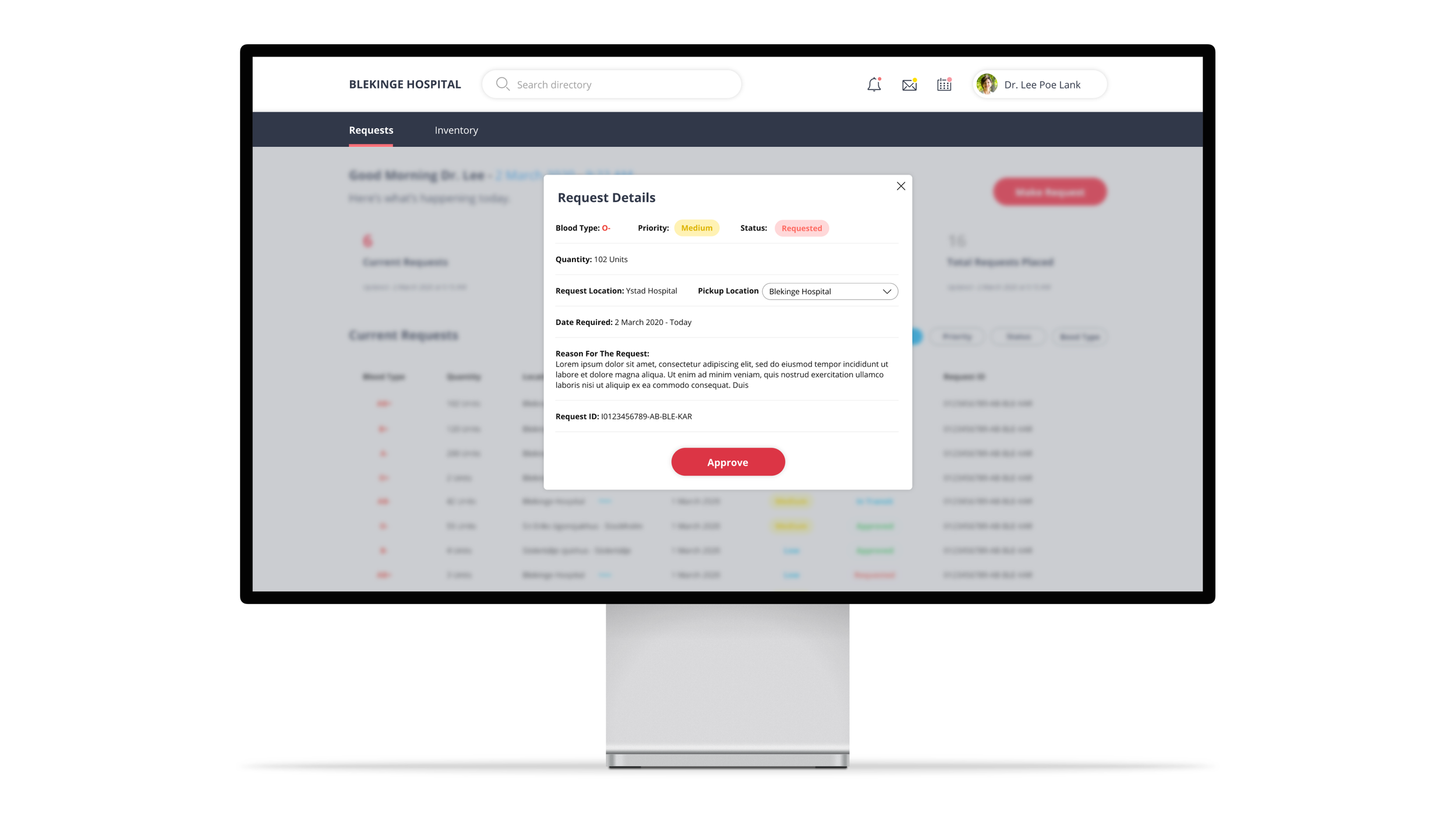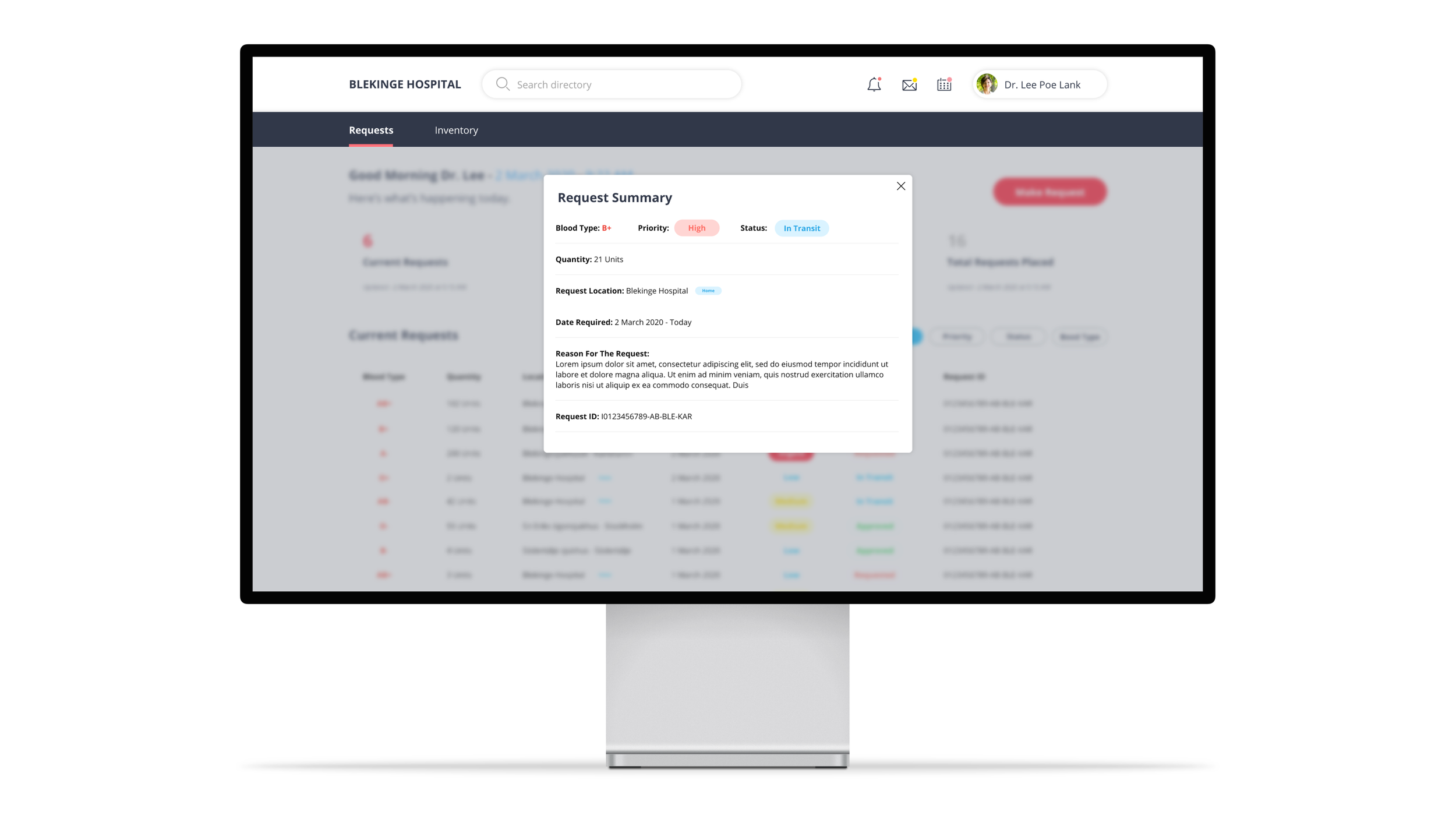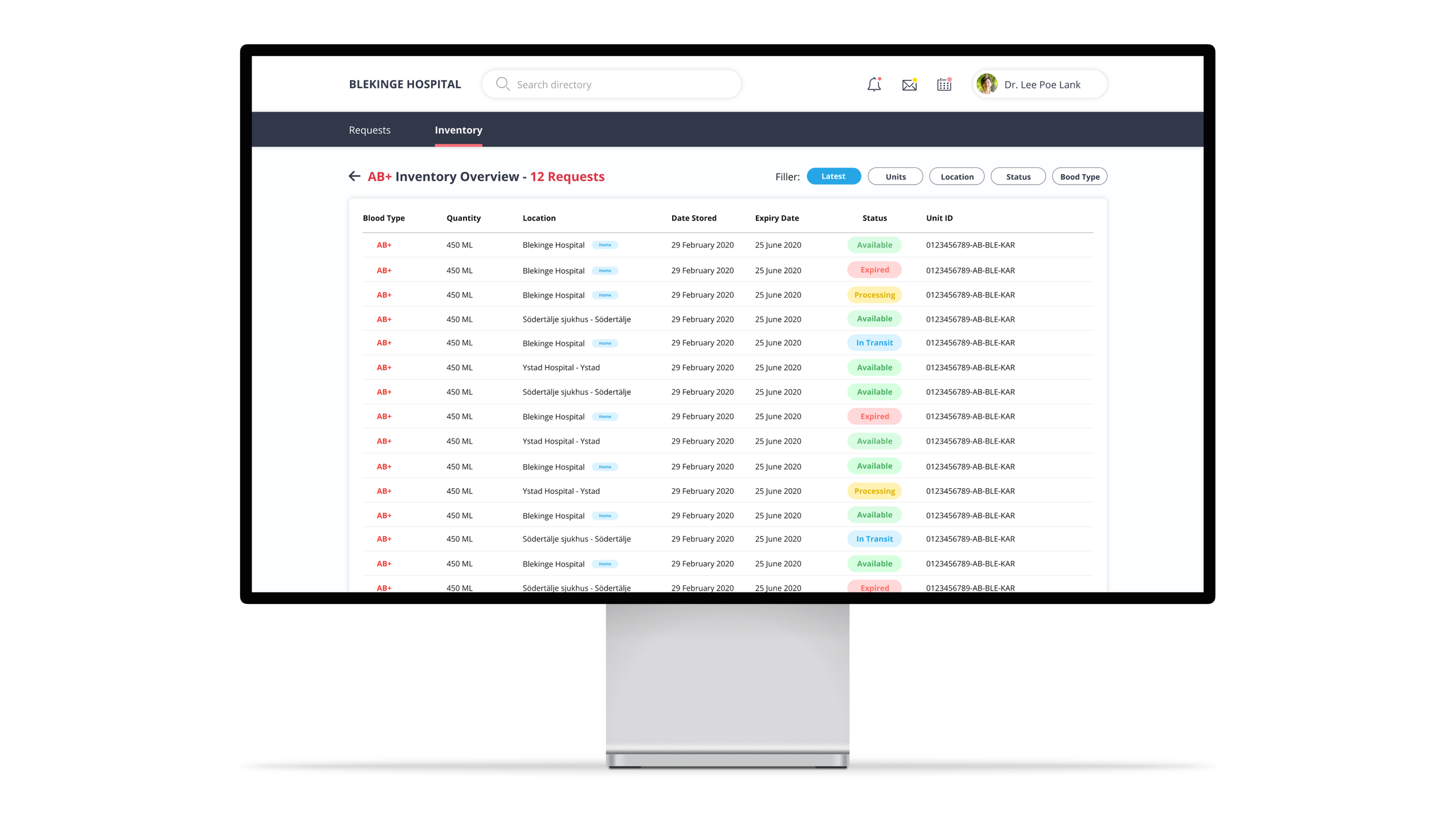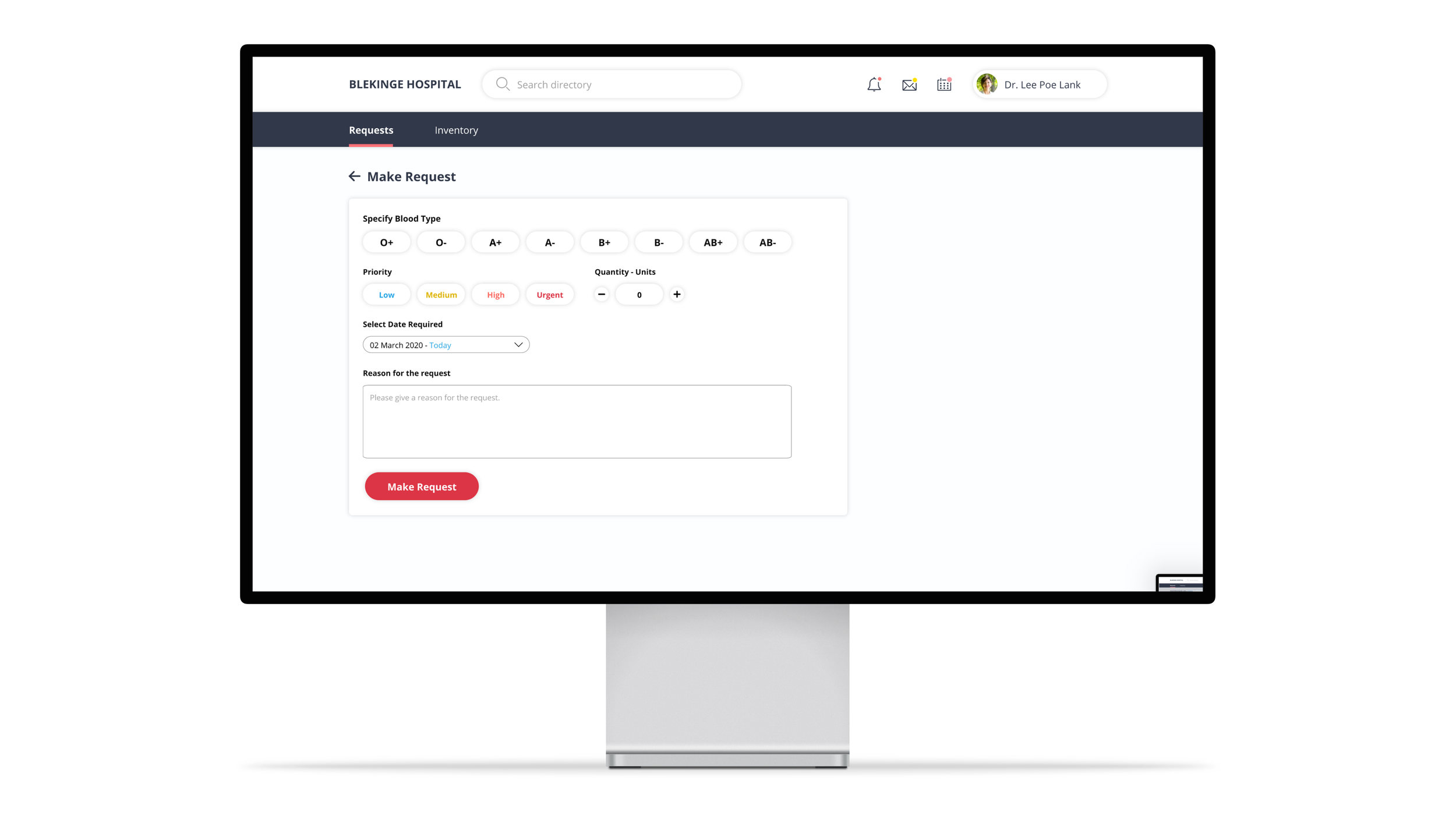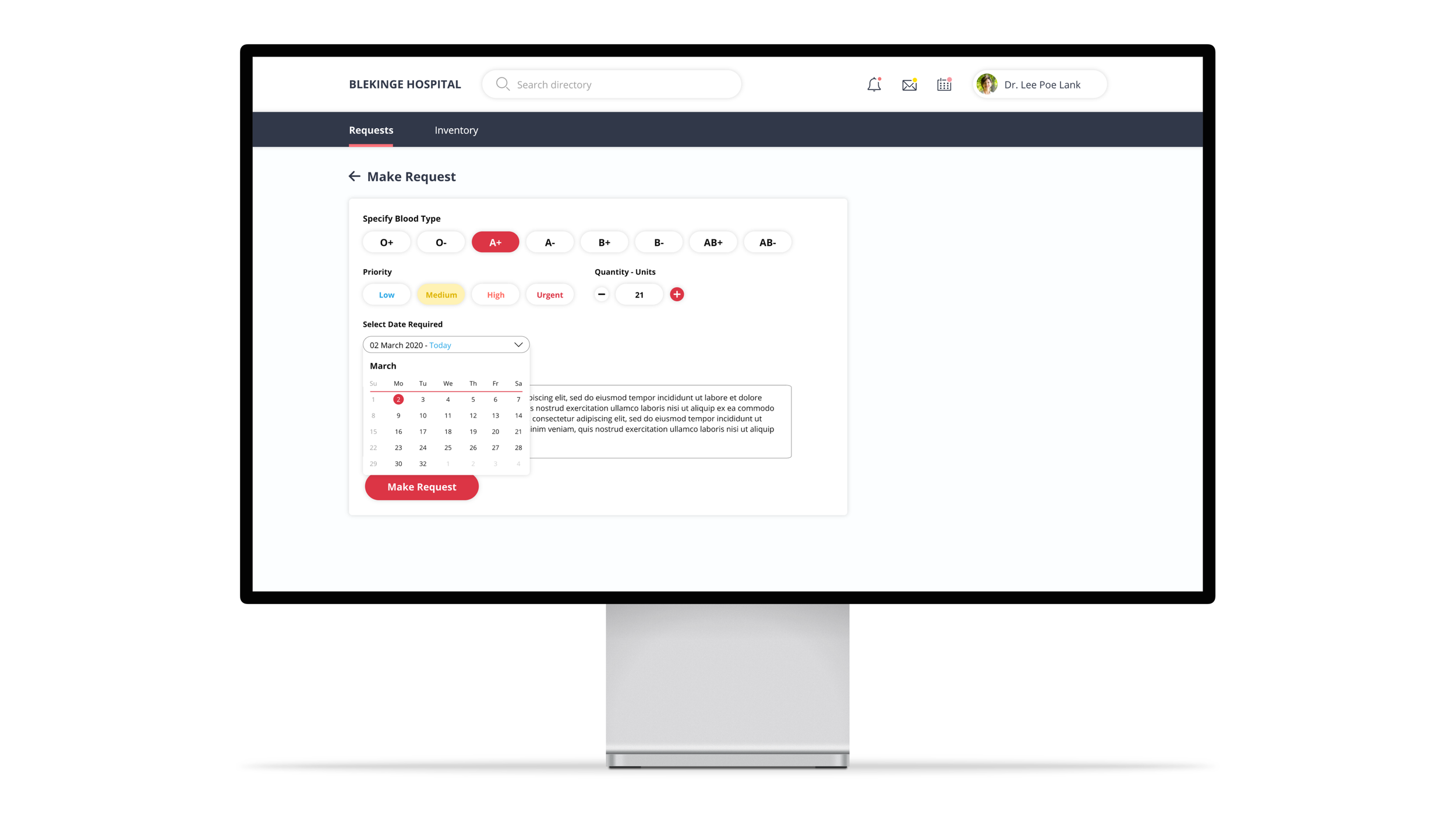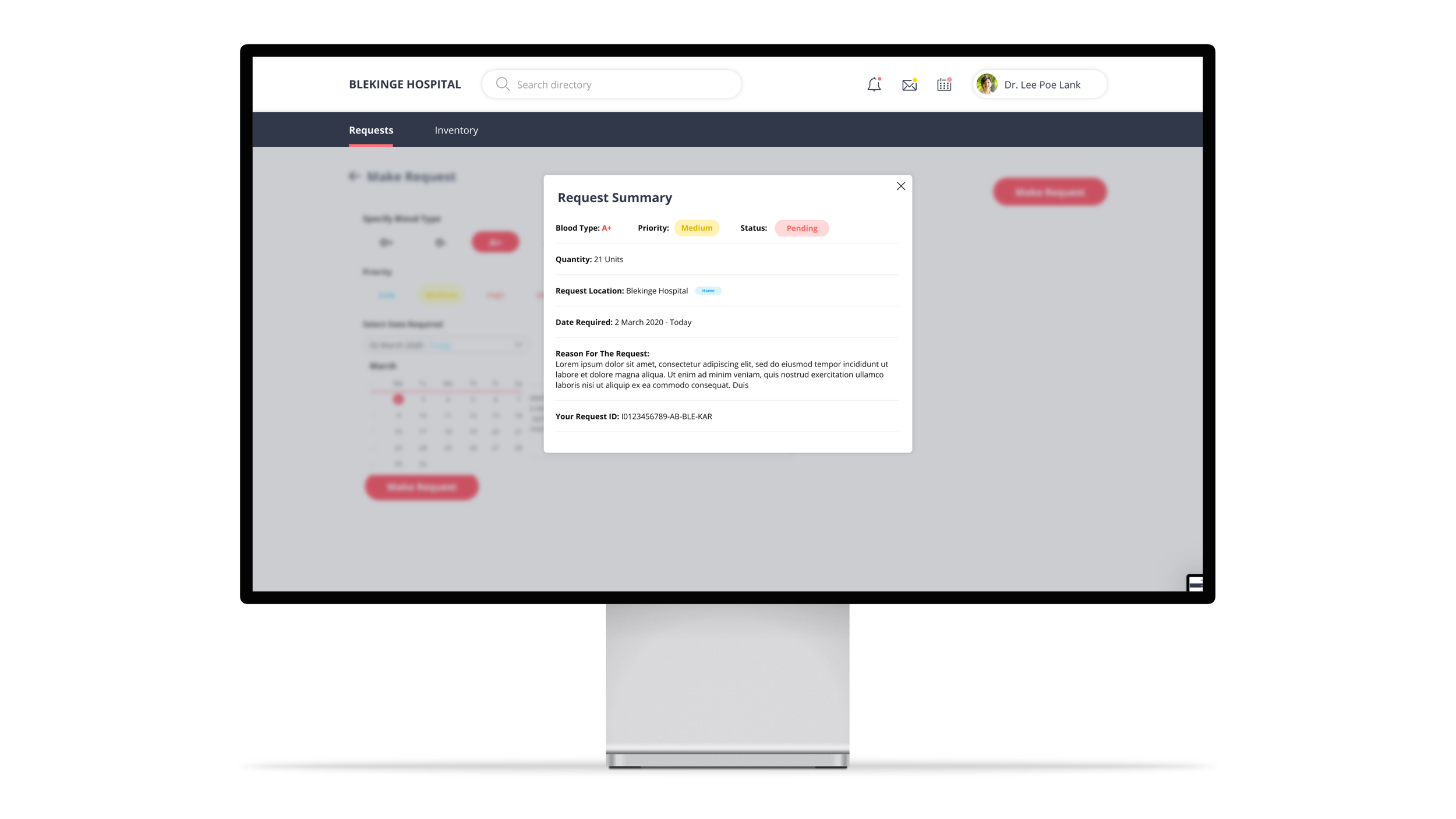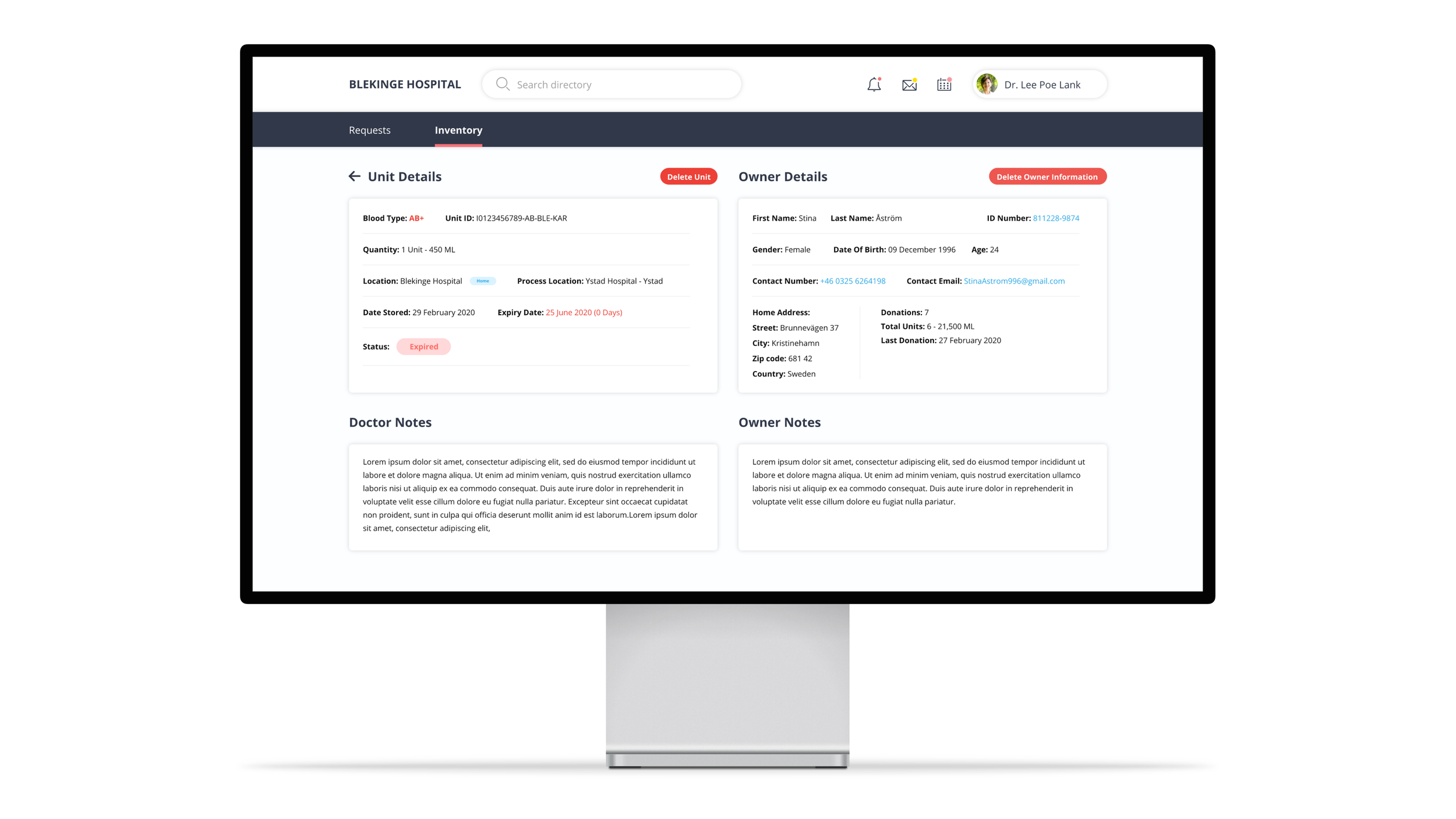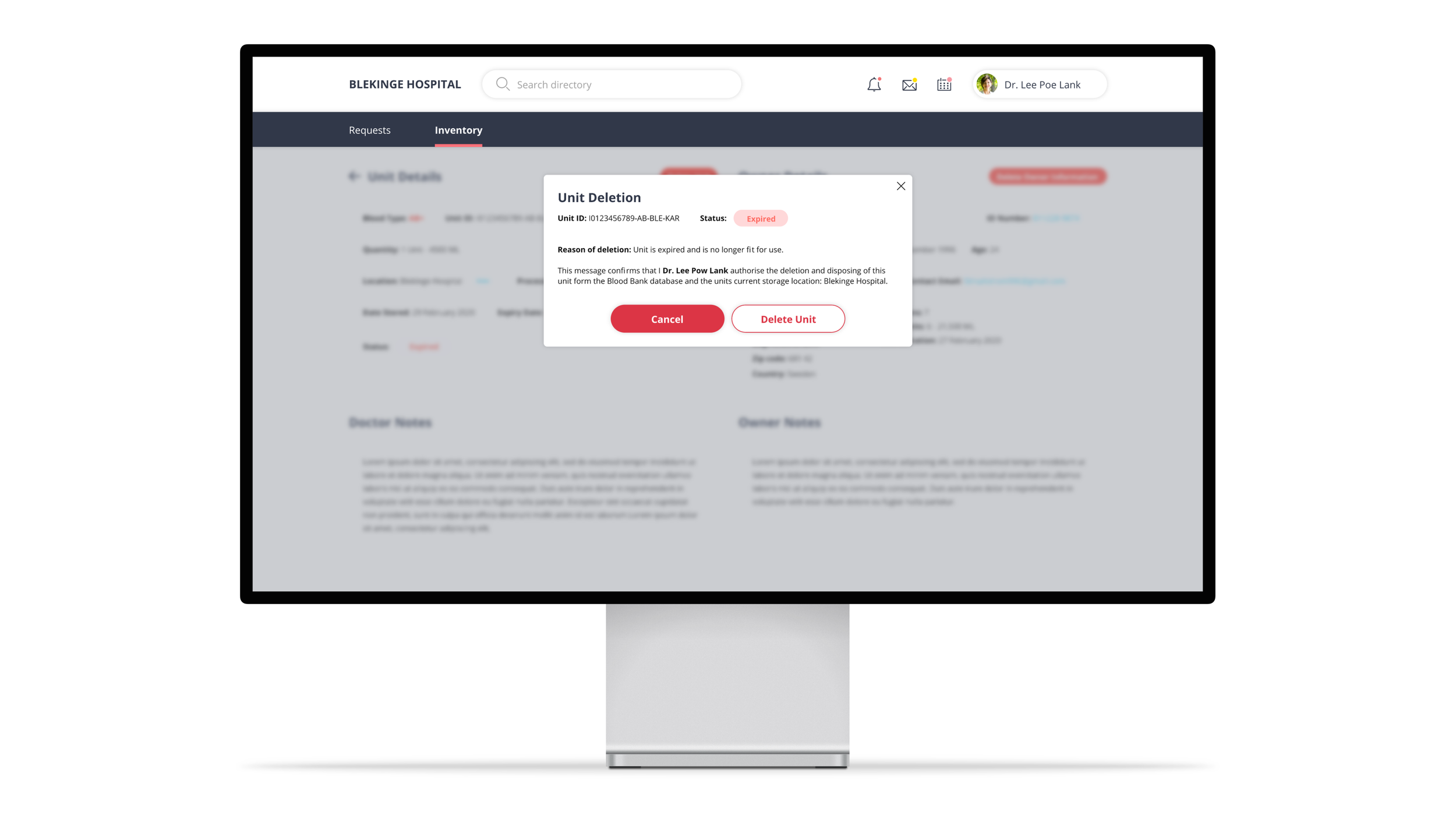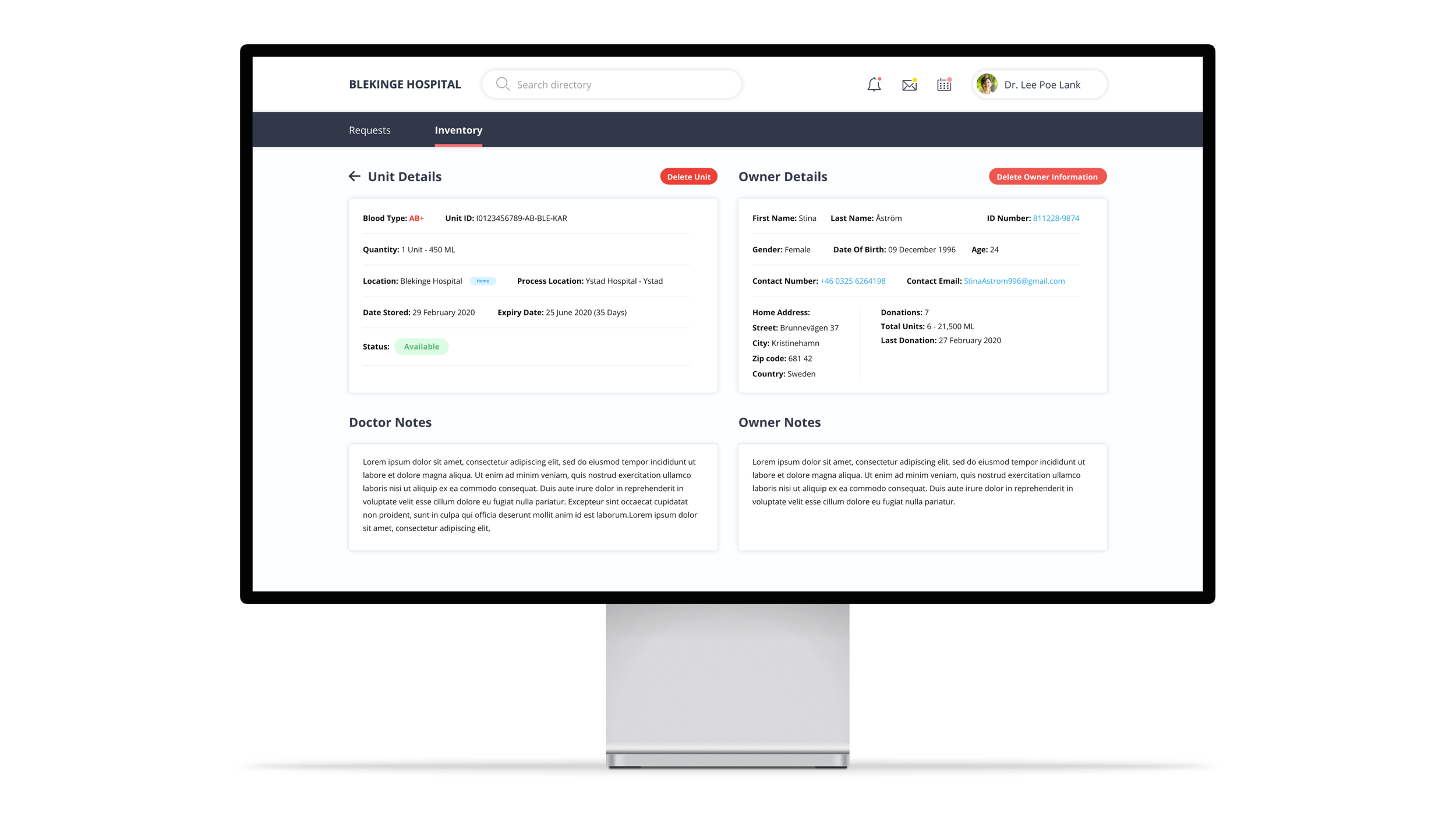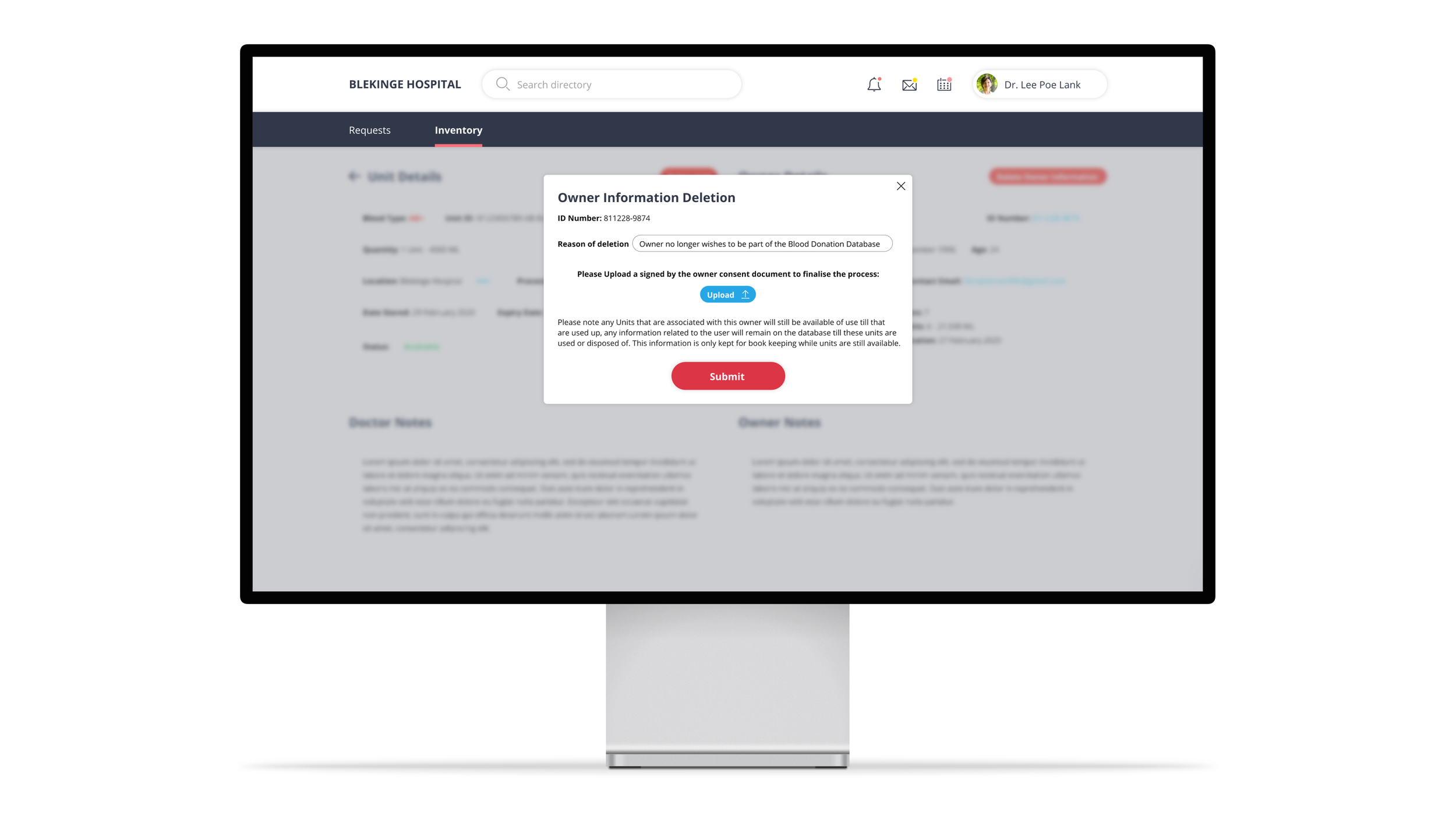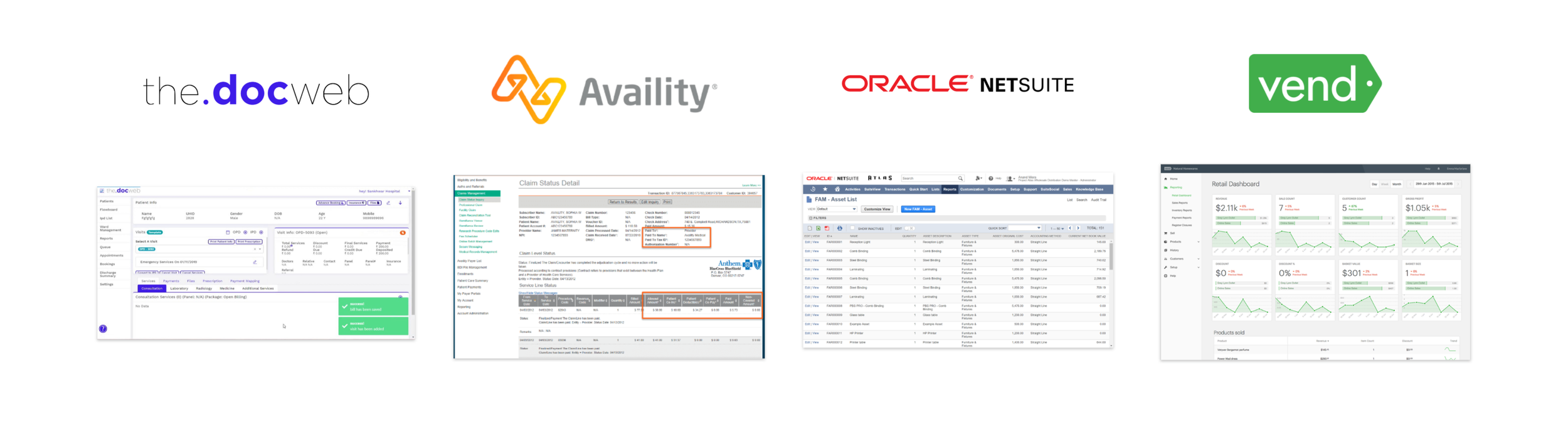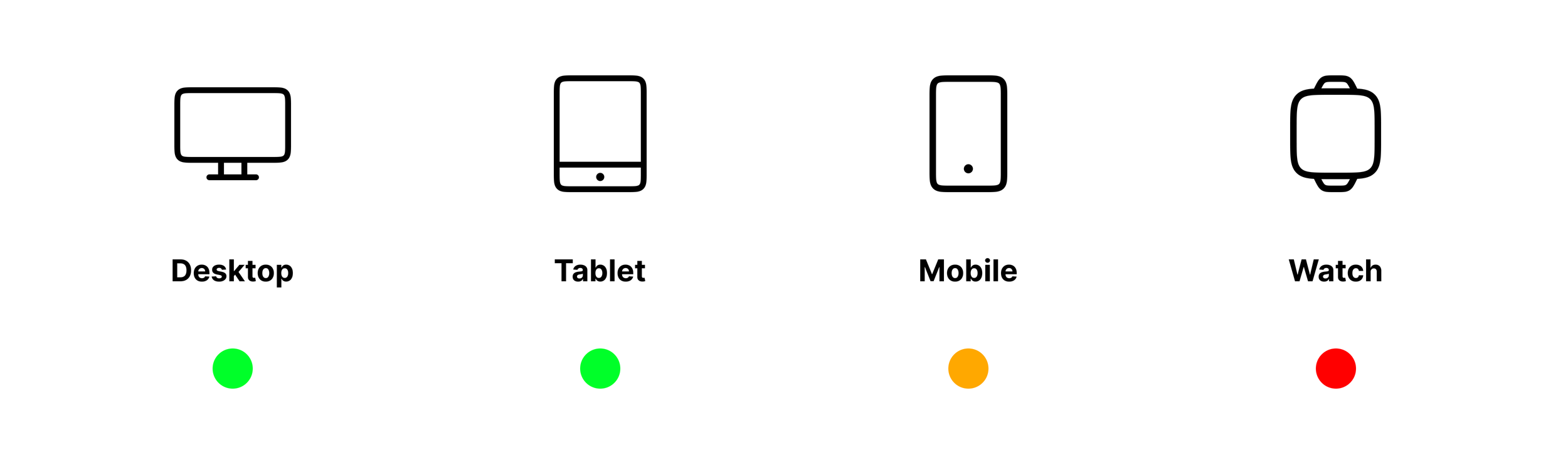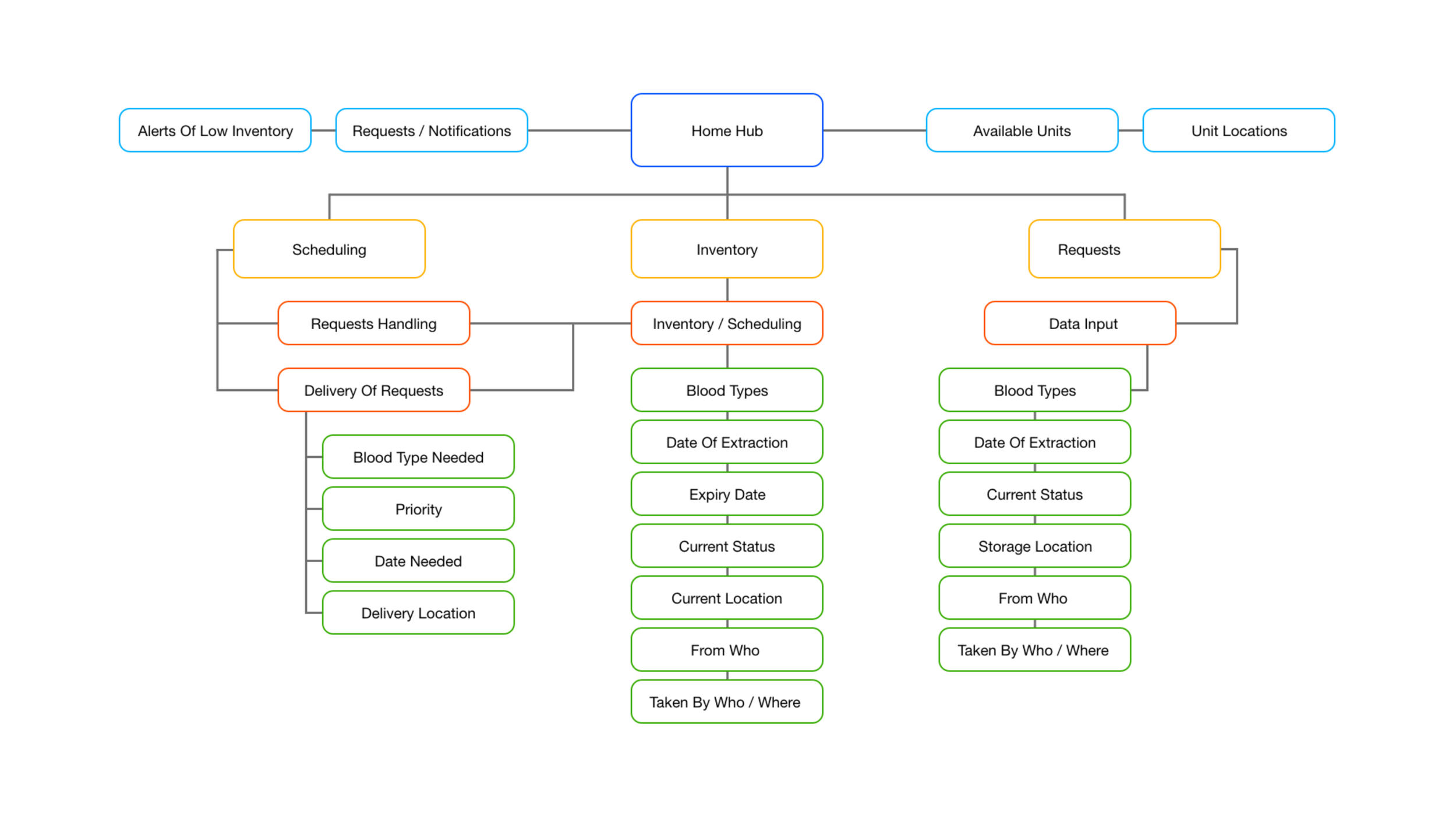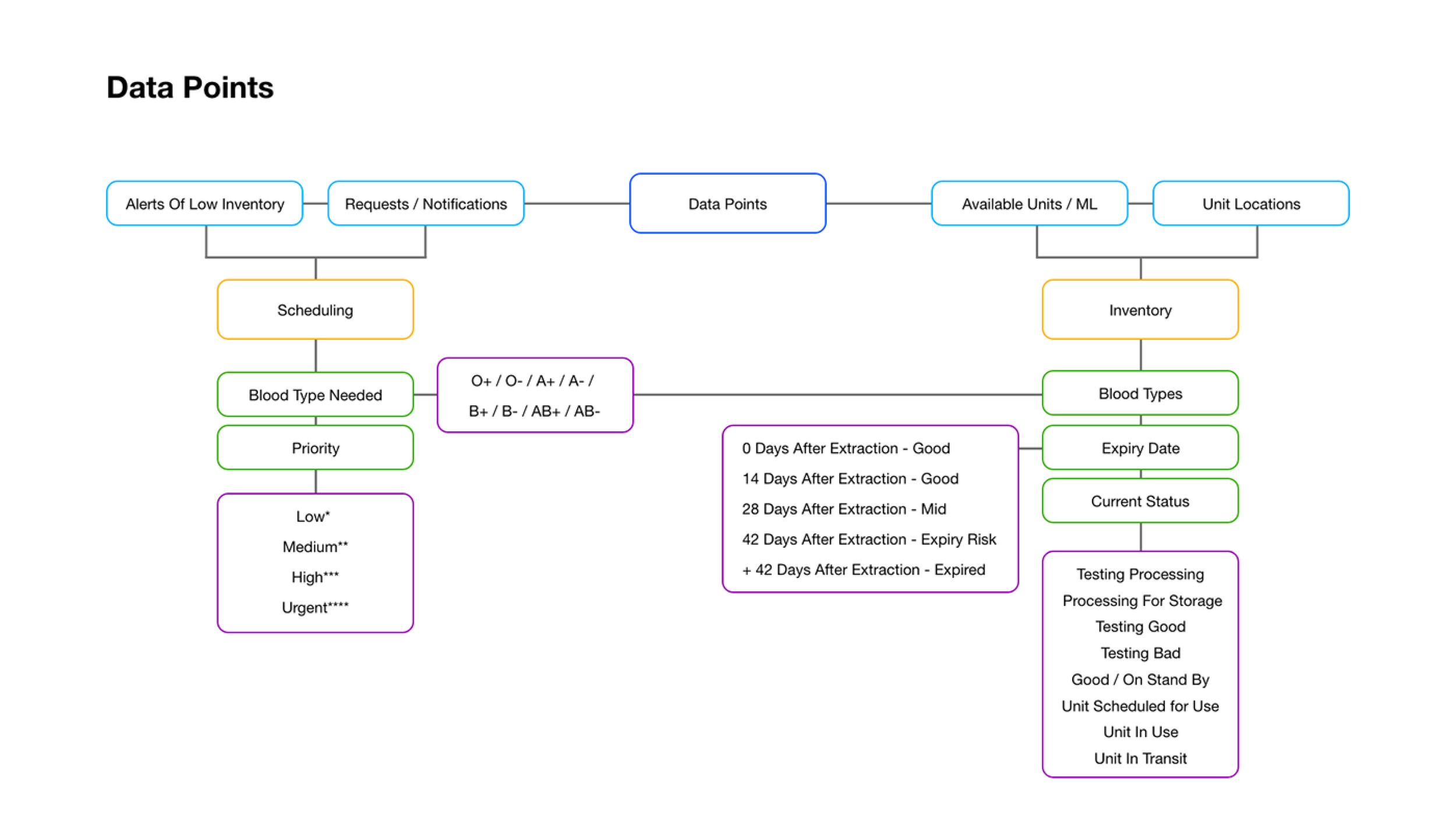Hospital Blood Management Case Study
About the project
Welcome to an insightful journey through a self-initiated exploration to enhance my research capabilities and design fundamentals when tackling projects beyond my usual scope of work.
This project centres around developing a comprehensive understanding of user requirements and the intricacies of a bloodstock management system. Designed to assist hospitals in streamlining their inventory management, this system facilitates the scheduling of blood type requests essential for upcoming surgeries or medical procedures.
This exploration will lead you to a fully functional prototype, complete with a flow map and comparative analyses of similar systems. This project's essence lies in its user-centric approach, primarily focusing on medical professionals like doctors and nurses, alongside administrative staff and coordinators handling system-generated requests.
After thoroughly examining various hospital roles, the Hospital Information Systems Manager emerged as a key user for such a system. Below, we delve into the specifics of this role, shedding light on its significance in the context of this project.
Product and Competitor research
To enrich the data set and design approach for our blood management desktop application, we turned our gaze towards software from various industries, not exclusively the medical field. The insights gleaned from these examples were pivotal in shaping the prototype you will observe.
The flow map is a strategic breakdown of the application's information architecture, segmented into three fundamental components: scheduling, inventory, and requests. This deliberate structure ensures streamlined operations within the system, facilitating ease of use for the end-user.
Each section's content was meticulously informed by authoritative research in two blood management papers and supplemented by firsthand insights from a seasoned nurse. These contributions have been instrumental in refining the system's functionality to meet the practical demands of a medical setting.
The attached screenshots demonstrate competitive software interfaces, offering a window into alternative design solutions and feature sets. From these examples, we can extract valuable lessons about user interface design, workflow efficiency, and the importance of tailoring functionalities to suit the user's needs—a harmonious blend of theory and practice that informs our application's development.
Who are my Users?
Our target user for the Blood Management App is a doctor who constantly juggles patient care and managing blood supply administrative duties. Efficiency and accuracy are paramount in the field, as they directly impact patient outcomes. This app is intended to provide a seamless bridge between the clinical need for blood products and the logistical aspects of inventory management, ensuring that they have real-time access to data and helping them make informed decisions.
Persona: Meet Alex, a diligent Hospital Information Systems Manager with a critical eye for efficiency and safety in medical processes. Alex seeks to optimize the hospital's blood inventory systems, ensuring that life-saving blood types are available and accurately matched to upcoming surgical needs.
Why Alex is chosen: Alex represents healthcare professionals who require robust, reliable systems to manage complex information. The blood management app is designed to provide an intuitive interface that meets their need for quick, decisive action, maintaining a seamless link between blood banks and patient care.
What Devices will we Use?
After thorough consideration, it was determined that desktop devices would be the most appropriate choice for managing the data in our application. This decision was reached after evaluating the needs of our primary user base, primarily office workers. Unlike professions such as doctors, who frequently work on the go, our users typically operate within an office environment.
By opting for desktop devices, we ensure that our users can access the full application functionality, optimised for larger screens and more robust processing capabilities. This choice allows for a more seamless and efficient experience, as tasks involving extensive data management are better suited for desktop computers' spacious interface and processing power.
Furthermore, given the nature of the tasks performed within an office setting, there is minimal need for the mobility afforded by smaller devices. Our users typically engage in tasks that benefit from a stable workstation, such as extensive data analysis, document preparation, and communication via email or other office software.
In summary, selecting desktop devices for our application aligns with the workflow and requirements of our primary user base, ensuring optimal performance and usability within their professional environment.
Flow map & Content
Flow maps for a blood management app are critical for visualizing the user journey from donor registration to blood donation and distribution. These maps help understand the steps users take when signing up, scheduling donations, and tracking their donation history.
By visualizing the flow, designers can identify potential pain points or areas for improvement, such as streamlining the registration process, optimizing appointment scheduling, and enhancing communication between donors and blood centers. This enables designers to create a more user-friendly and efficient experience, ultimately increasing donor engagement and improving blood supply management.
Screens